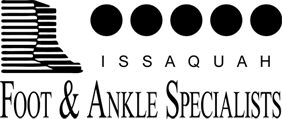.jpg)
For some of us comfort is a very important thing in footwear. For others of us it can be fashion or part of a dress code. So how do we know which shoes work with our orthotics best and which brands will work with our specific dress code at work? After all, who wants to go out for a night on the town in bright purple or green tennis shoes?
For women we have done extensive research on the subject of dress shoes. The number one brand we recommend are Vionics. We carry some of them in the office so we can help provide recommendations and save on shipping and handling. You can take the insoles out of the majority of their shoes. For the spring and summer this brand has launched new styles. As far as style, this seems to be the most stylish brand we have found for women. Another brand you can explore for dress shoes is Trotter's Candice shoes. This style is better for the winter or fall, however.
As far as athletic shoes for women, we recommend Hoka's One One for various athletic activities. Brooks Ariel for running. New Balance 1080v7 is a great neutral running shoe.
For men there are some very stylish shoes for work or dress/ casual. A lot of these brands can be found at Nordstom or on their website. Mephisto is found at that store and is repaired at the store after months of wear. The second brand we recommend is Allen Edmonds. A very stylish shoes with many different styles. A favorite is Ashton Split- Toe Derby Shoe. If you are looking for a stylish slip on shoe, we recommend Clarks Unstructured Slip-on Shoes. Also the last we like is Rockport Office Essentials.
Athletic shoes for men are easy to come by. A few styles we have found that work well with the inserts are New Balance 880v4 for running. Brooks Dryad 9 for Neutral. Brooks beast for athletic and Saucony Echelon 5.