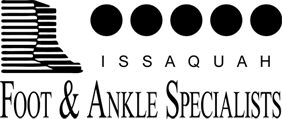Get your feet ready in "tip-top" shape for the New Year! Here are some foot safety tips while working out at the gym:
 * Gradually start new workouts - Stretching your muscles before and after workouts prevents overuse injuries such as stress fractures or tendon strains and sprains. Untreated or repeated ankle sprains may lead to chronic ankle instability and can cause persistent pain and a "giving way" of the ankle.
* Gradually start new workouts - Stretching your muscles before and after workouts prevents overuse injuries such as stress fractures or tendon strains and sprains. Untreated or repeated ankle sprains may lead to chronic ankle instability and can cause persistent pain and a "giving way" of the ankle.

* Wear a well-fitting shoe and sock - Wear athletic shoes that are designed for the exercise or sport. Shoes that don't support the arch of the foot and provide cushion for the heel - can cause heel pain (plantar fasciitis). Neuroma or a thickening of the nerve tissue can be caused by shoes that fit too small and your foot may require injections, medication or physical therapy.
 * Good Exercise Form - Poor exercise techniques can result in injury to the tendons or ligaments in your feet and ankles. Incorrect posture or misuse of exercise equipment can cause decrease stabilization in the foot and ankle, leading to joint and muscle sprains.
* Good Exercise Form - Poor exercise techniques can result in injury to the tendons or ligaments in your feet and ankles. Incorrect posture or misuse of exercise equipment can cause decrease stabilization in the foot and ankle, leading to joint and muscle sprains.
* Protect Yourself from Bacteria - Sweaty shoes, public showers, exercise equipment and pool deck at the gym are breeding grounds for fungus, viruses and bacteria, including drug-resistant strains like MRSA. Never go barefoot in public places and wear water shoes around wet surfaces. Also, always cover cuts and cracks in the skin since these can act as entry point for bacteria.
* .jpeg) Consider Prescription Orthotics - Custom orthotics that fit inside your workout shoe can treat many foot conditions, including chronic heel pain, severe pronation (arch problems), knee pain and abnormal gait.
Consider Prescription Orthotics - Custom orthotics that fit inside your workout shoe can treat many foot conditions, including chronic heel pain, severe pronation (arch problems), knee pain and abnormal gait.