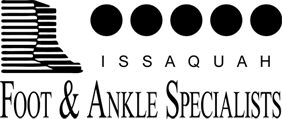Whether you are enjoying a beautiful winter ski day with the family this coming season or doing jump turns above exposure, Orthotics are the first step in creating a proper fit inside your ski boots. The orthotic holds your feet in their strongest, most stable position, and as a result you will be able to ski better, longer.
The goal of the ski boot is to transfer energy from the body to the skis. Empty space inside the ski boot can result in a loss of energy and make turns more difficult to maneuver your way down the slopes.
Also many skiers assume that one pair of ski boots is the same as another and all are uncomfortable. Much of the discomfort of ski boots in the past were a result of the arch collapsing as the skier gets on the inside edge. However, our prescription orthotics can help create a more efficient, comfortable ski boot for you. We are now using the latest technology that records three
dimensional images of your feet. Your foot is placed in its best functional position and then scanned using the scanner pictured to the left.
The images are used as a form to make the custom orthotics. The doctor completes a unique prescription, depending upon your specific problem and foot type. From this, the orthotic fits inside of your ski boot to change and improve the biomechanics of your gait. The orthotic ultimately holds your foot in a powerful neutral pose, which in turn supports all of the muscles and ligaments of the foot. Your foot will stay centered in the middle of the ski boot all day, supporting ankle bones and instep bones in a comfortable position.