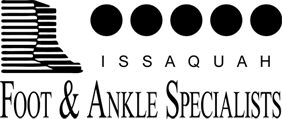Tampa Bay Buccaneers guard Carl Nicks was diagnosed with MRSA in August and the infection has returned in his left foot. MRSA (Methicillin-Resistant Staphylococcus Aureus) is by definition a strain of Staphylococcus aureus that is resistant to a large group of antibiotics that include penicillins and cephalosporins. Staphylococcus aureus is a common bacterium that often lives harmlessly on the skin or in the nose. When introduced into the body through a cut or medical incision, it can cause anything from minor skin lesions to life-threatening bloodstream infections, pneumonia or organ damage.
An NFL physicians survey stated that there were 33 MRSA staph infections league-wide from 2006-2008 - 11 a season among 32 teams. Carl Nicks had an infected blister on the side of the foot and at one point, the infection spread to one of his arms, however, currently he is responding well to treatment.
- Treatment for MRSA skin infection may include a special group of antibiotics and if necessary, surgical drainage.
- The best way to avoid MRSA infections is through hand washing, good hygiene, and avoid skin contact with possible infected individuals.
- At a minimum, hands should be cleaned before and after playing sports and activities such as using shared weight-training equipment, and when caring for wounds including changing bandages. Note: One study showed that players who shave their ankles prior to taping up, for instance, also have a greater incidence of staph, because the shaving creates little nicks for infection to enter."
- Cover up wounds that continue to produce pus or drain material.
- Avoid sharing personal items (towels, washcloth and clothing). Wash linens in hot water and dry on a hot setting in the dryer.