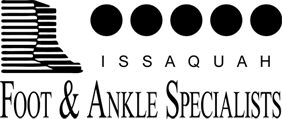We often see patients in our clinic that present with pain on the outside of their foot. Patients often come in with pain related to activities or pain with wearing shoes and no history of any trauma. It is common for these patients to remove their shoe and a Tailor’s Bunion is present. A tailor’s bunion is a enlargement of the fifth metatarsal. This enlargement can be related to a shift in position of the bone or a bowing of the bone itself.
This pain can increase with the more activities the patient performs and often can conservative measures do not help. When our patients have failed conservative measure often surgery is the best option. With surgery it is important that the proper procedure is selected and we have treated quite a few tailor’s bunions of the years. Here is a recent example of a patient that had a hard time hiking and wanted to have her tailor’s bunion surgical fixed. The before x-rays are first followed by the after.
.png)
.png)
She had an extremely successful surgery and was in a walking boot for four weeks and then was back to activities. If you suffer from a tailor’s bunion and need some advice and live in Bellevue, Kirkland, Seattle, Issaquah, Maple Valley or Renton contact us so we can help. One of the best things about our clinic is we are highly experienced in treating tailor’s bunion and have an onsite surgery center that can save you thousands of dollars. Call us at 425-391-8666 to make an appointment today or contact us online.